AUDIENCES
Our audiences are mainly students of Sheridan College. It also includes teachers and staff who are interested in robots.
MY ROLE
-
Daniella Sapiente - Project Manager
-
Noah Kawash-Barnes - VR Technician
-
Edith Li - Digital Creator
-
Amber Fei - Lead on Design
SCOPE
In the beginning, we were planning to make the audience interact with our narrative methods at school, however before we finish all the methods, the pandemic started. Also, our project is limited due to time and money, because we only have one term to complete it and the school hasn't give us any funds for further development.
PROCESS
Majorly I am responsible for the digital media part of the whole story, at the beginning, I created some stickers to lead the audiences to the website or YouTube video, which are the first step that the audience can interact with us. Also, I have been a part of the creation of the YouTube video, I mainly work on the processing and coloring of the images. After the YouTube video, the audience will be lead to the protagonist's Instagram page. I created the protagonist's Instagram and followed around 200 students and teachers from our college. That's an important part for us to promote our story due to covid.
Edith Jianing Li
KoalaKo
An app that helps you find the best activities for your children.

OVERVIEW
Creative play is such an important part of children's childhood, it will help children develop their creativity. The goal of our team is to ensure that our final product can reduce parents' worries about finding their children a suitable creative activity, also the children can enjoy their childhood with various creative play.
ROLE & DURATION
Researcher | UI Designer | UX Designer
Team of 4
Jan 2021 - Apr 2021
CHALLENGE
During children's childhood, they need plenty of time to play with their creativity. To encourage children to creatively play, people can let children spend time outdoors, do imaginative play, do verbal activities and encourage art activities. Imagination and art expression play a significant role in creative play. However, the decision of choosing the best activity need to consider lots of different factors: safety, costs, time, etc.
We want to create a solution to help parents to find the most suitable creative activity for their children, and all the factors can be seen easily and clearly.
DISCOVER, IDEATE, AND WIREFRAME
RESEARCH
For primary research, our team was not able to conduct proper observation studies (because of the pandemic), so we replaced this with video-based observation studies. These observation studies helped us better understand the way children interact with different types of play and gave us insight on how to foster cognitive development through play. We read through articles about children's creative play as our secondary research, they provided our team with a lot of useful information on the impact of play on a child’s development. Based on the research results, we started defining and ideating.
TIMELINE
We have 10 weeks to work on this prototype, we divided it into four different sessions and finished them one by one.

Based on the process overview, we developed a detailed schedule.

IDEATE
We used several different group activities to define our ideas into a prototype. First, we use brainstorming to list all the possible ideas.

After we got all the possibilities, we started using "How Might We" and Crazy 8's to identify the problem the parents and children are facing.

How Might We

Crazy 8's
At the end of the ideation, we used the importance & difficulty map and experience-based roadmap to refine the most important and achievable ideas.

Importance & Difficulty Map

Experience-based Roadmap
After ideation, we decided to make an app to help parents and their children find suitable creative activities. It will have activity recommendations, activity browsing features, location-based activity finding system, and statistics of the activies.
WIREFRAME


TEST, CRITIQUE AND IMPROVEMENT
We took two testing and critique sessions based on our wireframes. During the first session, one important piece of feedback is that we need to critically think about who is going to be using our service at each step of the interaction, parents or children, and how will they affect our UX design. Besides, we need to refine our location-based feature. Through our different ideas of location features, we chose to let the users browse the location screen and select an area, then see a list of activity suggestions for that location.
For the second session, we got feedback about we need to very carefully consider the UI/UX of the filtering system for searching activities. We need not only categories for activities, we also need other filterable categories such as budget and number of players. Also, another biggest concern that we encountered during testing was the framing of our statistics tracking. We decided to make everything on the service be seen as optional, with bonus engagement with children to help encourage better creative growth.
SOLUTION
Account Creation
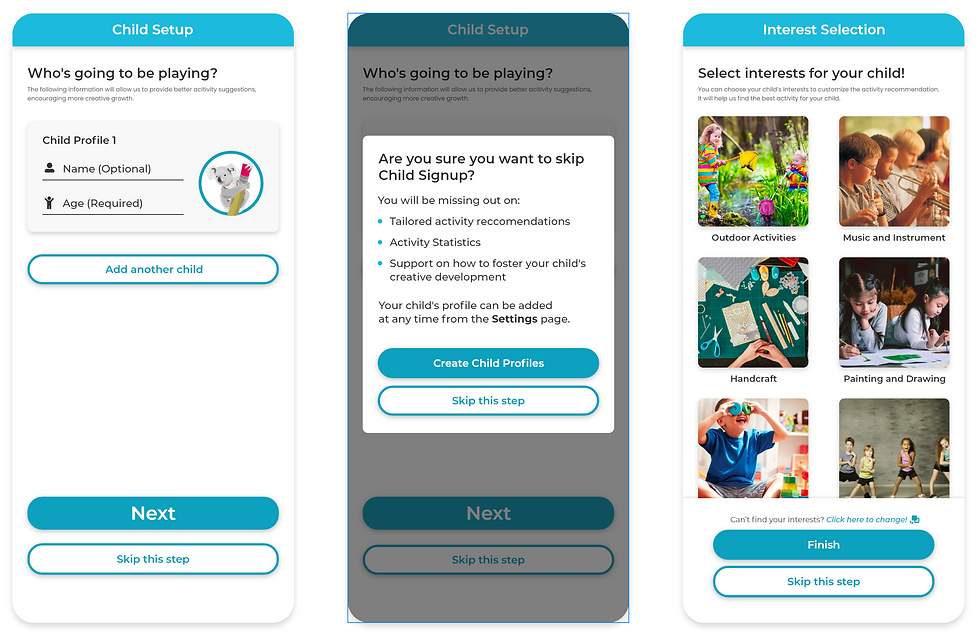
To begin, parents can enter the age of their child, and select some of their child's interests. This allows us to provide tailored activities that suit the age range and interests of the child. We take the privacy of our users very seriously, and to ensure that this process doesn't make parents uncomfortable, it is completely optional and is the only information about their child that parents will ever be asked for.
Database of Activities
Parents can explore a vast database of activities suitable for their needs and interests of their children.
Activities are tagged and categorized so that parents can easily find suitable activities for their children.
Filters are also available to help narrow their activity search, parents can filter based on:
- The type of creative play
- The budget of the activity
- The number of players

Browse Local Spots Suitable for Children's Play
Parents can search their local area to find suitable spots for their children's creative play. Tapping on a location will reveal more information.

Clear Activity Instructions
Once an activity is chosen, parents are able to view the instructions. They can simply pick and get started!

Optional Play Statistics to encourage Creative Development & Award System
KoalaKo can automatically record the amount of time your children have spent playing games in different creative categories. This feature is optional for parents. Those who choose to track the information can find the data on their statistics page. These stats will allow our service to recommend types of creative play that a child has been lacking recently, and encourage a wide range of creative activities.
In order to bring a sense of achievement to parents, we implemented an award system. Depending on certain tasks, activities, or milestones that are completed, the parent will receive a digital award with a unique name to award them for enabling and being involved in their child's creative development.

Link for Adobe Xd Interactive Prototype:
https://xd.adobe.com/view/a190c295-c69c-41ab-8d0a-b51c34277467-f4c3/
RESULTS
Through this design process, my cooperation skills were improved. I have learned that it is very important to consider the target audience, and how can we make the solution better for them through our UI and UX design. Sometimes just a small feature, such as a detailed filter, will improve the user experience a lot. In the future, I will focus more on details so I can give my audiences a better experience.